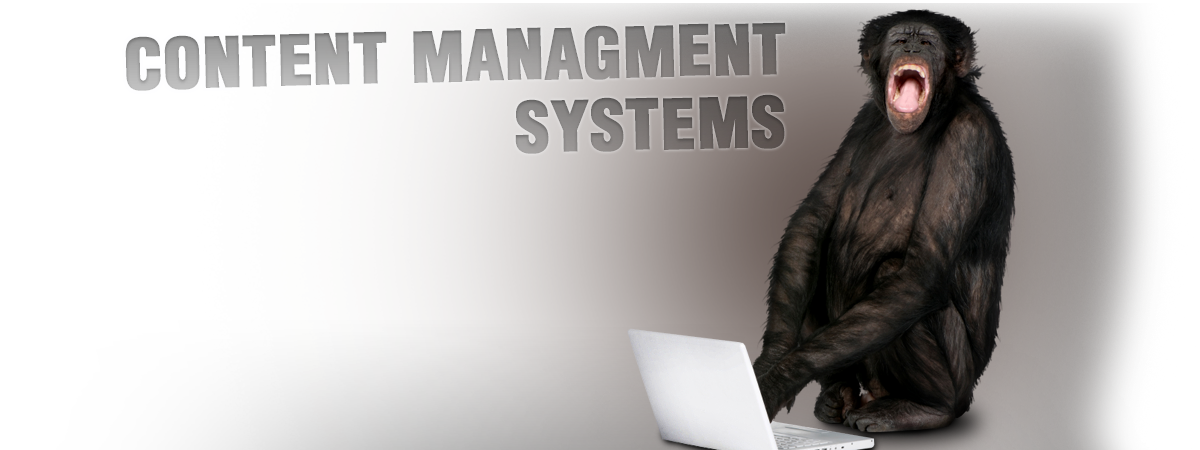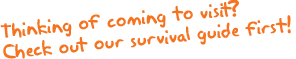Introducing an Website Administrator’s Best Friend
A Content Management System (CMS) is a program that’s installed on a server alongside your web site that allows you to edit your web pages from the comfort of any browser, such as Internet Explorer. Because making changes to your site involves dealing with database connections, HTML coding, styling and uploading files most people from the Stone Age chose to leave editing their website to developers. But now, with the discover of Content Management Systems you can make most of the changes a developer can by using a program that doesn’t look much different from Microsoft Word. You simply make your changes, click “update” and –poof– they’re live for the world to see.
There’s lots of Content Management Systems out there; some so complex you almost need to take a course to get them working for you. We work well with those too, but because changing and updating your content is important for maintaining your search engine rankings, updating your website should be easy. We find that our CMS is usually the best alternative for most of our clients. Two main reasons: it’s extremely simple to use and it’s very lightweight, which means your site loads in a browser very quickly. But, some of clients swear by other Content Management Systems like WordPress, which we’ll get to a little farther down the page.
What to Expect With Our Custom CMS
- Go Your Own Way: When we build a web site for you, we put in all of your current content, so you’re all good to go on launch day without a hitch. However, since change seems to be a permanent thing in the web world, sooner or later you’re going to want to change your content. Now, a few of our clients prefer to call us every time they need to make something different. And, since we need to eat too, we do have to charge them. But it doesn’t have to be that way: a CMS gives you the ability to update your website yourself whenever you want to.
- What Your Can Change: Just like a house has walls and a foundation, your website has a layout or architecture. Once you’ve decided where the main structures of your site will be (you’ve okayed a design), it’s very easy to change the cosmetics. With our CMS you can add or change menu items, add/edit/delete text or change how the text looks (color, indentation, font-size to name just a few). You can add new pages within your architecture, or remove old ones. You can add new pictures or remove old ones in your main content area and even move them around. If you need to, you can have the ability to administrate forms, calendars, picture galleries, subscriptions or any other special application that your site requires.
- Consolidate Your Control Center: If you have a shopping cart, then your CMS also includes an entire area to administrate your online store. You can easily view add/edit/delete all of your customers, how they paid, what they bought and any other information you collect when someone buys something from your store. You can also control your inventory, set shipping rates to anywhere in the world, implement discounts, deals and tax rates, suggest related products, calculate your sales for any period and generally just sit back like Howard Hughes and lord over your quest to corner the internet widget market. If you need some funky ability that we haven’t thought of, we’ll build it in for you. (See our e-Commerce and Custom Application pages)
- A Lifeline to Real Live People: Lastly, unlike big fat WordPress or Joomla, where you have to browse endless chat rooms and tutorial sites to figure out how to use them, we’ll fully train you on the use of your CMS, just in case you’ve never before in your life seen anything remotely like a word processor. No charge, of course (but could you bring the coffee and donuts?) Have a problem or forgotten how to change a font? No problem, just give us a ring and talk to real person—yes, that’s right, one of us—directly.
What To Expect With WordPress, Joomla Or Druple
WordPress, Joomla and Drupal have each been developed by thousands of programmers throughout the world who have donated their time to construct what amounts to a huge, ‘universal’ Content Management System with nearly unlimited potential. WordPress is especially good for sites where a blog is your main player, but all three have the ability to implement almost any application imaginable by simply downloading the integrated program and dragging and dropping it where you want it in your site. Not only that, but they all let you construct—not just edit– your entire website—layout, pictures, text, menus and all—from within their respective CMS programs. So theoretically, that means you don’t need us to build a site in WordPress, Joomla or Drupal at all. You can do it completely on your own. That sounds pretty cool, eh?Well, it could be, depending on who you are. Practically, what we’ve found is that it’s not as easy as they make it sound. Unless you want a very simple site that looks pretty much like a whole bunch of other sites, or you’re at least a bit of a technical whiz or willing to become one, it’s best to at least have a web developer standing by—if not actually doing it for you. Many of our clients decide that they’re busy enough with what they’ve already got on their plate and just don’t have time for the rigmarole. Here’s a little of what you can expect if you design your own That sounds pretty cool, eh?
Well, it could be, depending on who you are. Practically, what we’ve found is that it’s not as easy as they make it sound. Unless you want a very simple site that looks pretty much like a whole bunch of other sites, or you’re at least a bit of a technical whiz or willing to become one, it’s best to at least have a web developer standing by—if not actually doing it for you. Many of our clients decide that they’re busy enough with what they’ve already got on their plate and just don’t have time for the rigmarole. Here’s a little of what you can expect if you design your own website in WordPress or others (and we’re not exaggerating: we’ve been through it):
- Setting Up FTP, Databases and Uploading the Package:The first thing you do is download the complete software package from WordPress.org, let’s say, onto your computer. You unzip it and upload it to your site (you do know what FTP is and how to use it, and you know where your FTP user name and password is that you got from your host last year, right?.) Once WordPress is uploaded to your server, you need go into a special file that you just uploaded and put in your database info, user name, password and a few other settings. Oh, you do know how to set up a database on your server first, right? Good, because that can really cause problems, especially because every host is just a bit different. Then you navigate to your new CMS site and almost usually a lot of the time everything will have gone right and the editor appears, waiting for you to make your site. Not too bad, so far, yes?
- Pick a Template and Hope You Really Like It: All three CMS-es use preset templates or layouts. They all come with the default template activated, (which you simply must change) and a whole bunch of dummy (WordPress) text. Through the CMS, you go and look at all the possible templates available online and choose the one you least dislike the most. And it dawns on you that thousands of other people have probably chosen this template too. But that’s kind of okay because, then, still in the CMS, you change-out the dummy logo with your cool logo, their pics with your images, and their blurbage with your wordage. There now, that looks a bit different, right? But you can’t change any of the positions or sizes of things—this is strictly a swap-out process. Well, you could, but then you’re into searching through the HTML, PHP and CSS code to figure out how to move your main picture 26 pixels to the right so you can put a caption beside it. That means you’re off to the chat rooms and tutorial sites, along with ten thousand other people. But, then again, if you decide you don’t like the layout of this template, you can always choose another one and it automatically keeps all of the personalized stuff you just entered in and displays it in the new layout. Whew, that’s great. And it is really easy to edit your pages and blog entries. But what if you don’t want your blog on the homepage, or how do you add sub-menus, and why does it look so darned boxy? There’s a thousand things…
- Geting Used to the Interface: Then there’s the interface itself—a ton of left-hand menu items with sub-menus popping out, lots of settings and interesting navigation. Most of our clients are too afraid to touch anything, because a single colon out of place sends your site’s layout smack-dab into the middle of a Salvador Dali nightmare. And, because all three of the CMS-es have the potential to do so much, there has to be a lot of code sitting around to allow for the possibility. This results—if your site is at all sophisticated– into a noticeably longer page-load time.Now, we don’t want to scare you, but we want to prepare you. Most of our clients who want to use WordPress, Joomla or Drupal and need their site to look and operate in a specific and unique way come to us for design and implementation. Trust us, you’ll be glad you did.